目录
- 报错一:unable to install syscall filter
- 报错二:[1]: max file descriptors [4096] for elasticsearch process likely too low, increase to at least [65536]
- 报错三:[1]: max number of threads [1024] for user [***] is too low, increase to at least [4096]
- 报错四:[3]: max virtual memory areas vm.max_map_count [65530] likely too low, increase to at least [262144]
- 报错五:master_not_discovered_exception
- 报错六:master not discovered yet, this node has not previously joined a bootstrapped (v7+) cluster或者the default discovery settings are unsuitable for production use; at least one of [discovery.seed_hosts, discovery.seed_providers, cluster.initial_master_nodes] must be configured
报错一:unable to install syscall filter
解决方法:
- 编辑elasticsearch.yml
- 在最下面添加如下配置
bootstrap.system_call_filter: false报错二:[1]: max file descriptors [4096] for elasticsearch process likely too low, increase to at least [65536]
解决方法:
- 首先用root用户登录
- 修改配置文件
vim /etc/security/limits.conf添加下面的内容
* soft nofile 65536
* hard nofile 131072
* soft nproc 4096
* hard nproc 4096报错三:[1]: max number of threads [1024] for user [***] is too low, increase to at least [4096]
解决方法:
修改配置
vim /etc/security/limits.d/90-nproc.conf 修改下面的内容
* soft nproc 1024改为
* soft nproc 4096报错四:[3]: max virtual memory areas vm.max_map_count [65530] likely too low, increase to at least [262144]
解决方法:
修改配置文件
vim /etc/sysctl.conf 添加下面内容
vm.max_map_count=655360执行命令
sysctl -p报错五:master_not_discovered_exception
解决方法:
- 输入hostname查看主机名
- 编辑elasticsearch.yml,放开注释
node.name:主机名报错六:master not discovered yet, this node has not previously joined a bootstrapped (v7+) cluster或者the default discovery settings are unsuitable for production use; at least one of [discovery.seed_hosts, discovery.seed_providers, cluster.initial_master_nodes] must be configured
解决方法:
- 编辑elasticsearch.yml,指定seed_hosts
discovery.seed_hosts: ["主机名"]- 指定master节点
cluster.initial_master_nodes: ["主机名"]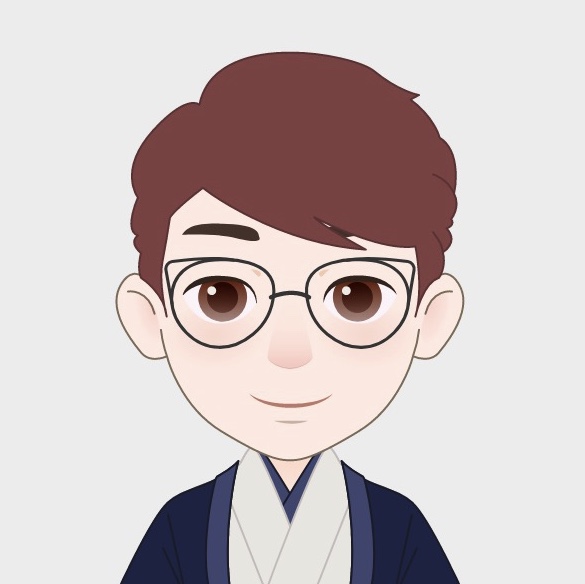
最新回复